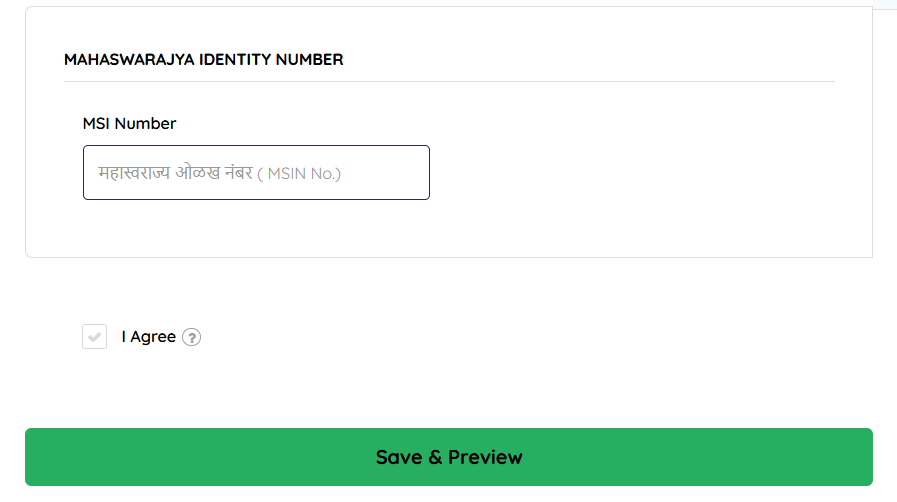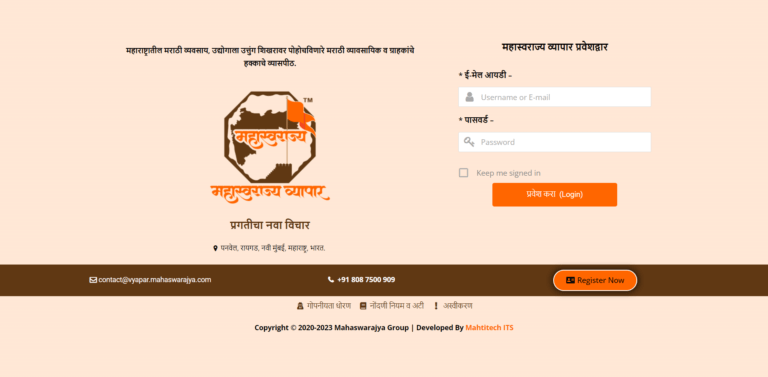
Step-1 Enter Your Username /Email Address
Step-2 Enter Your Password
Step-3 Click on Login Button
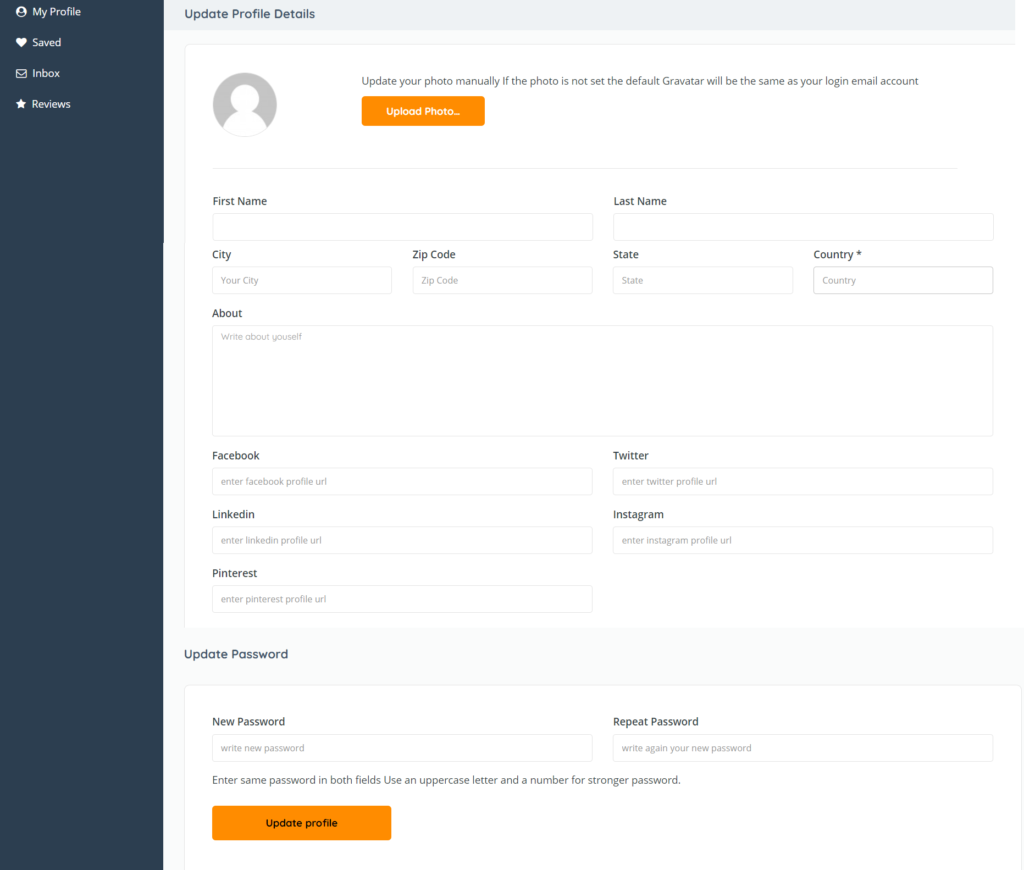
Section 1 Upload your profile photo
Section 2 Fill in your all personal details with your social media profile if you have.
Section 3 If you want to update your password then you can change it.
NOTE-
This registration Process common for all business listing owners & users.
Once you update your personal profile details, wait for admin approval to activate your normal account.
If you want to register your business then go for business registration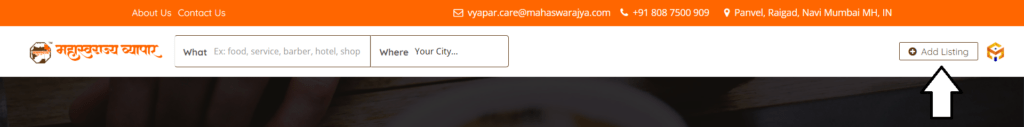
Step 1 Click on Add Listing button top right corner on menubar
Step 2 Choose Any one of the plans as per your need for business registration by clicking CHOOSE PLAN Button
NOTE-
Check all the features of selected plan before you proceed.
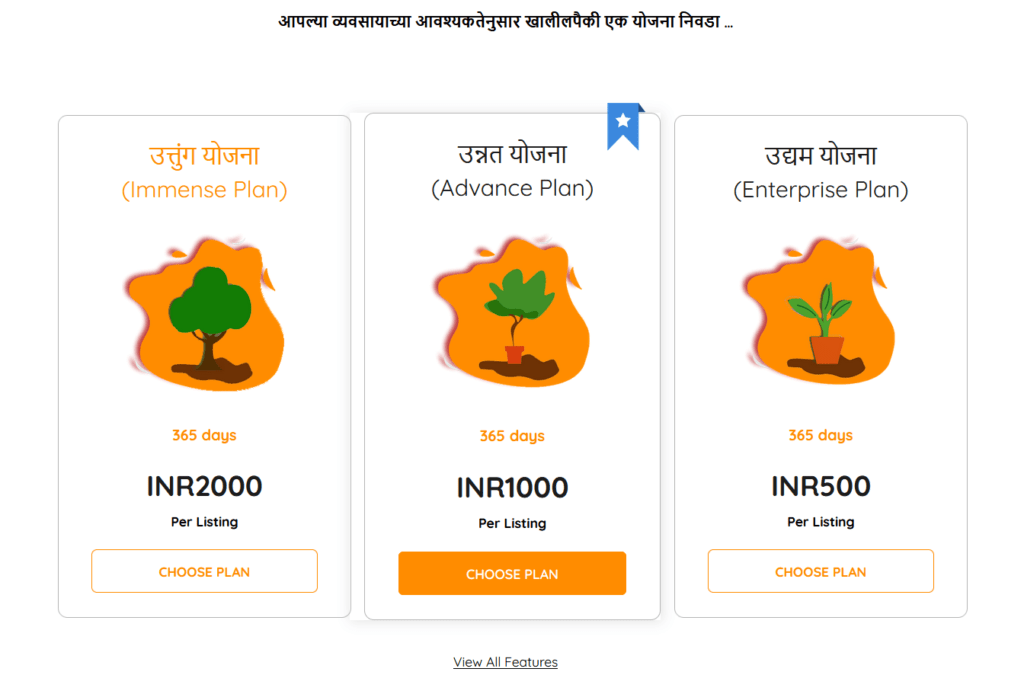
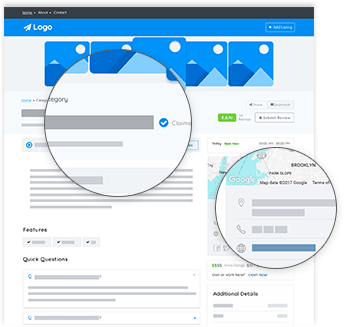
Now You Will See The Screen Like This.
Enter Your Business Name. Enter Tagline If You Have
Select Location By Google Or Manually Location
Select Your City
Enter Your Business Website.
Your Business Mobile Number.
Add Your Business Whatsapp Number
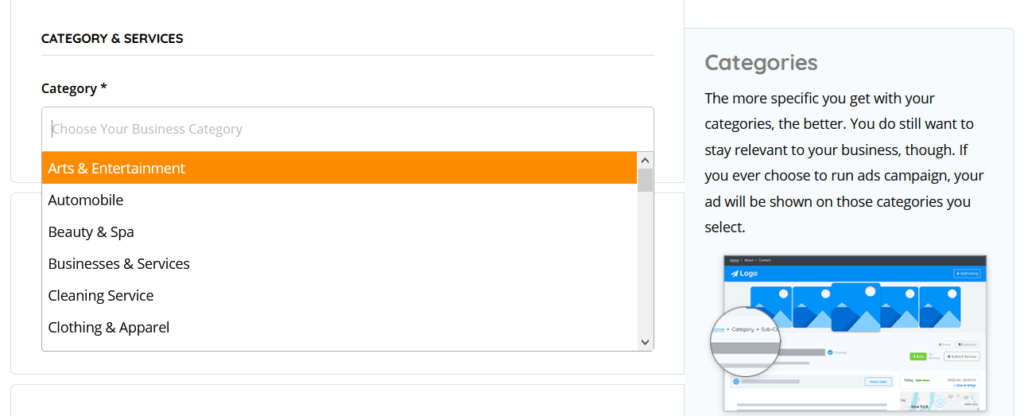
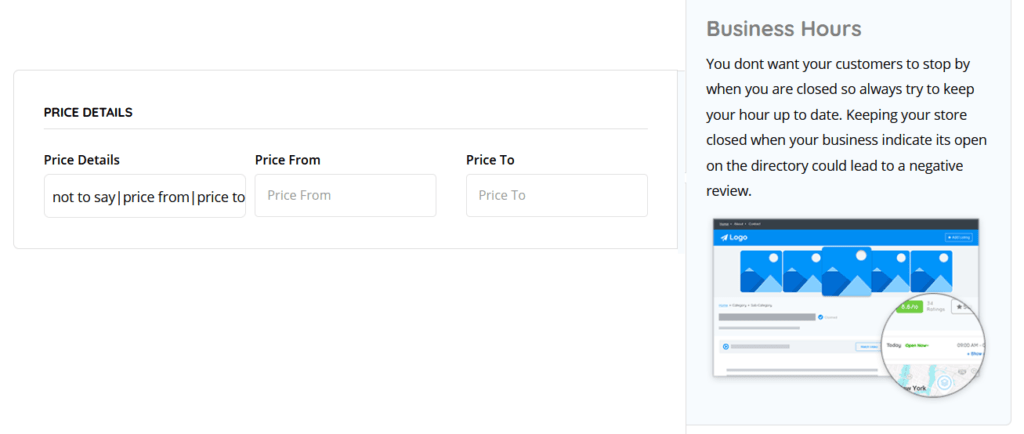
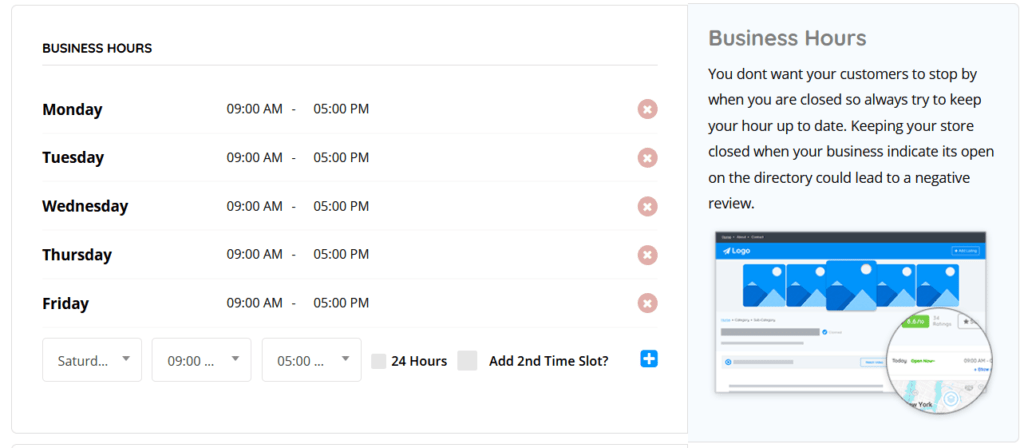
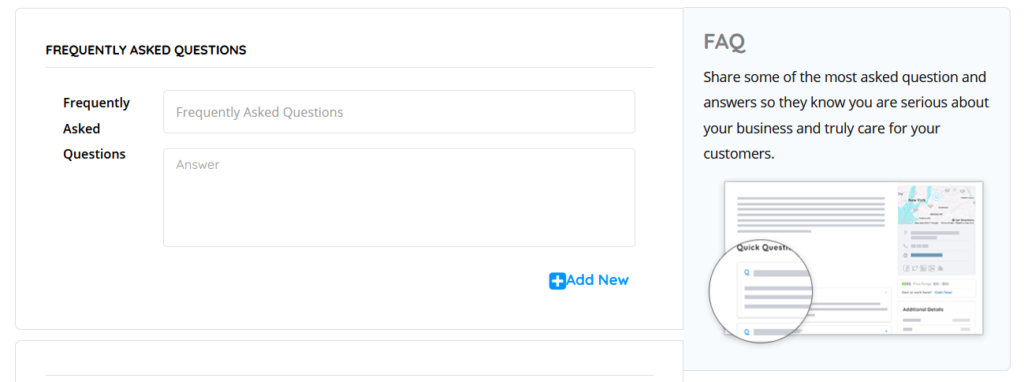
If Customer May Have Many Questions In The Mind Like Below
For Example
Question – Is There Online Mode of Payment Accepted Here?
Answer-Yes
If You Are Owner Of Business Then Add New FAQ By Clicking + Add New Button.
Write Your Business Description
Explain to Customer about Your Business
You can use features provided like Bullets, Numbers, bold, italic and paragraph
If your coding background you can do HTML code .
You can add website & any other link. also you will remove link
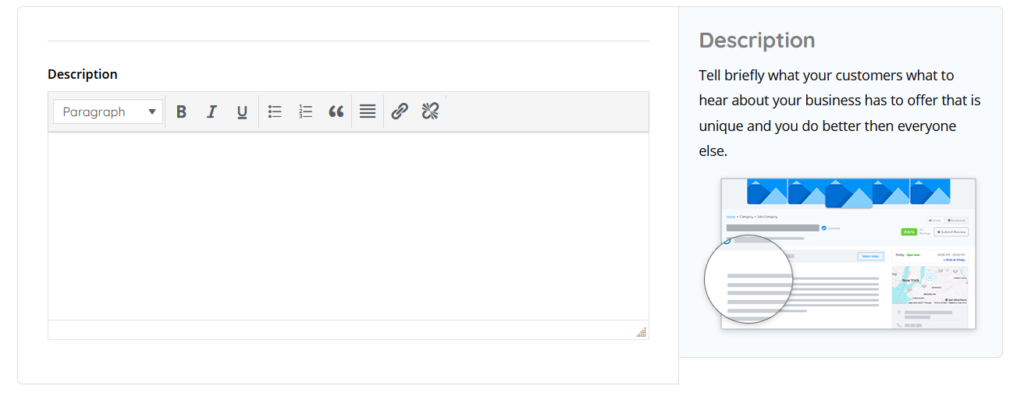
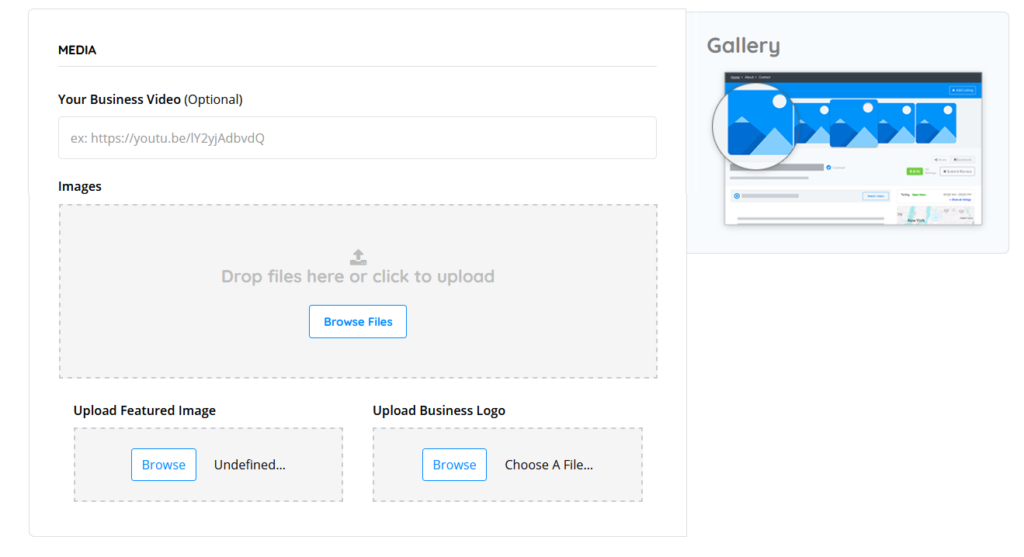
You Can Add Business Promotion Video Or Add Business Related Links.
Add Your Business Images For Business Page’s Gallery .
This Images Will Be Shown At Top Of Your Page
You Can Only Upload The Image With A Size Of 350*450 pixel And Minimum 5 Images.
Upload Feature Image
This Images Will Be Shown In Business Listing Search Page And Map.
Feature Image Size Must Be 372*240 pixel.
You Can Add Business Logo.
Enter Your Mahaswarajya Identity Number which is provided by Mahaswarajya olakha portal.
You Can Read Our Terms and Condition. Click On The Checkbox. Click On Save & Preview
You Will See How Your Business Listing. Now Your Listing Has Been Submitted.
Admin Will See And Approve Your Listing As Soon As Possible.
If Your Free Business Listing Has Been Uploaded Successfully Than You Will Receive An Email From Mahaswarajya Vyapar Which Is That Your Business Listing Has Been Uploaded Successfully.